Changing the Login Email of Your Adviser Account
At Advice Revolution, we understand the importance of keeping your account information current. This guide walks you, our valued adviser, through the steps of updating your login email address.
A friendly reminder to ensure a smooth transition, the new email address you choose should not be already registered within Advice Revolution (for either adviser or test client account).
1. In the adviser homepage, navigate to User Profile
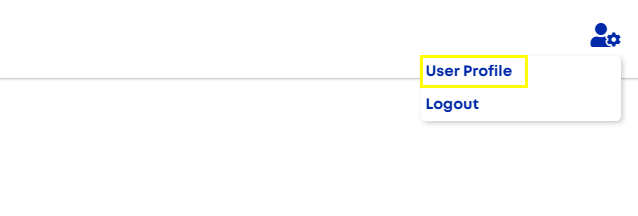
2. Select Add Contact Details
2. Select Add Contact Details
3. Then, enter your new email in the Contact Detail select Home Email, and set it as your preferred contact method. Finally, click the Submit button.

4. Try to log out and attempt to sign in again using your newly updated email along with your password.

4. Try to log out and attempt to sign in again using your newly updated email along with your password.
5. You can log in here: https://app.advicerevolution.com.au/portal-login to test your new login email.
For questions or clarifications about logins, you may send us a message at support@advicerevolution.com.au. Alternatively, if you want to book a 20 to 30- minute Get Help discussion with our team, kindly use this calendar to book the session.
Published on: June 21, 2024
Version: 1.1
Related Articles
Changing Your Advice Revolution Account Password
Welcome to our guide on changing your password! Keeping your Advice Revolution account secure is essential, and updating your password regularly is a key part of this process. Whether you've forgotten your current password or simply wish to ...How to Maximize Client Portal and Fact Find Email Signature
Building trust and maintaining professionalism when communicating with your clients using your email signatures in the client portal and fact-find emails. Step-by-step guide: Setting Up Email Signature in Default Settings: 1. Head to your Adviser ...Maximizing Your Email Signature in Advice Revolution
We understand the importance of presenting a professional image in all your communications. That's why we've designed Advice Revolution to automatically include your email signature in most of your outgoing emails. Email Signature Inclusion 1. Client ...Maximizing the Fact Find Change Report
The Fact Find Change Report, exclusively available in the Pro Product, empowers advisers to monitor and manage client-initiated updates to their fact find information within the Advice Revolution portal. This article explains how to access and ...I want to change or update my adviser details like name, phone number, email address, address, etc. Where will I do that?
You can change your adviser user details such as name, phone number, email address, address, and ARN via the User Profile Page found in your Adviser account. Kindly refer to the video below for the step-by-step processs.