Sending the Mini Fact Find with Your Clients
The Mini Fact Find Questionnaire (MFF) is a valuable tool for gathering essential client information before meetings. This article outlines the different methods to send the MFF to your clients.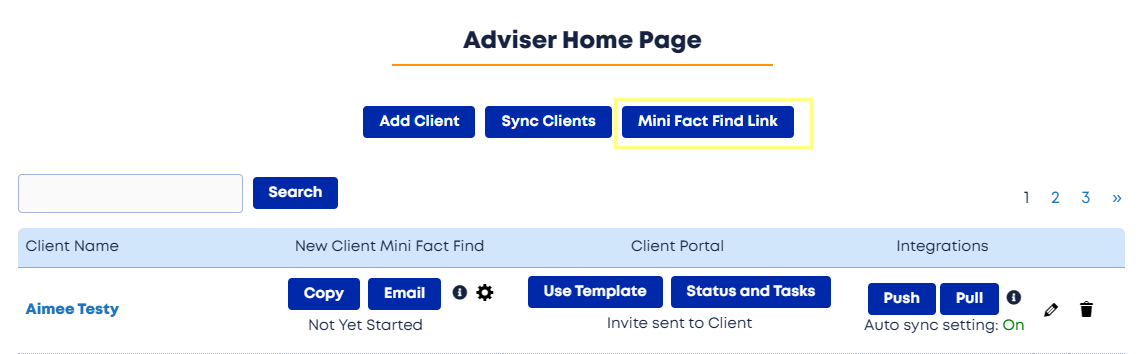
Note: Clients who complete the questionnaire using this method will be added to your client list and a client profile will be created in Xplan.
Method 1: Using the Email Button
1. Locate the desired client in your client list.
2. Click the Email button next to the client's name. An email containing a link to the MFF will be automatically sent to the client.
Tip: Hover over the "i" icon next to the Email button to preview the email content before sending.
Method 2: Using the Copy Button
1. Locate the desired client in your client list.
2. Click the Copy button to copy the MFF link.
3. Paste the link into your preferred email or messaging app to send it to the client. This method allows for customized messaging.
Method 3: Using the Mini Fact Find Link
1. Click the "Mini Fact Find Link" button to generate a generic link.
2. Copy the generated link and include it in your marketing emails or other communications.
Note: Clients who complete the questionnaire using this method will be added to your client list and a client profile will be created in Xplan.
Need more help?
For questions or clarifications about maximizing the MFF, you may send us a message at support@advicerevolution.com.au. Alternatively, if you want to book a 20 to 30- minute Get Help discussion with our team, kindly use this calendar to book the session.
Published on: June 25, 2024
Version: 1.1
Version: 1.1
Related Articles
Using Advice Revolution for New Clients
Effectively collect pre-meeting client information with our Mini Fact Find feature. This guide walks you through the process of sending Mini Fact Find questionnaires to your new clients. Sending the Mini Fact Find Questionnaire Step 1: Add a New ...Release Notes - December 2, 2021
This release note article outlines the latest features, product enhancements, and bug fixes implemented in the Advice Revolution portal. New Feature/s: Client Fact Find Consent. 1. Enabling and customizing the flow for clients to provide digital ...How to Set Up the Mini Fact Find Terms Acknowledgement Settings
Before any financial planning discussion, it's crucial to ensure your clients understand how their information is collected and used. This guide introduces the Mini Fact Find Agreement Terms feature in Advice Revolution. This feature allows you to ...Activating Health, Retirement, Insurance and Estate Planning in Mini Fact Find Questionnaire
Create meaningful pre-meetings with new clients and leads using the enhanced Mini Fact Find (MFF) questionnaire. The updated MFF now provides deeper insights into your clients' personal circumstances, including: 1. Dependents: Names and dates of ...How to cuztomize Pro Fact Find Questionaire
To adjust the sections of your Pro fact-find questionnaire, kindly proceed by sending the Client Portal Invitation first. This necessary step ensures that the existing fact-find information of the clients can only be accessed in our secured client ...