Manually Syncing Client Information from Advice Revolution to Xplan
The Advice Revolution platform is designed to seamlessly integrate with Xplan, ensuring your client data is always up-to-date. While most data syncs automatically, this article provides steps for manually syncing client information from Advice Revolution to Xplan when necessary.
Step 1: Log in to the Advice Revolution Adviser Portal
1. Sign in and enter your credentials to your Adviser Portal account.
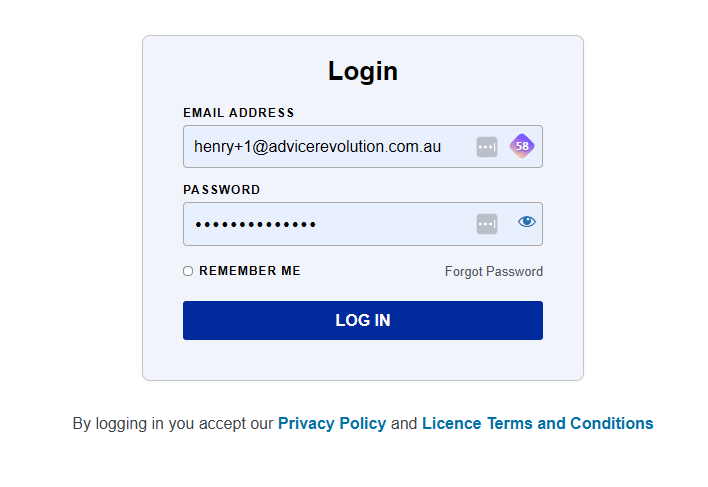
Step 2: Initiate the Sync
1. Locate the client whose information you want to sync to Xplan.
2. Click the Push button located to the right across the client's name. This action initiates the data transfer to Xplan.
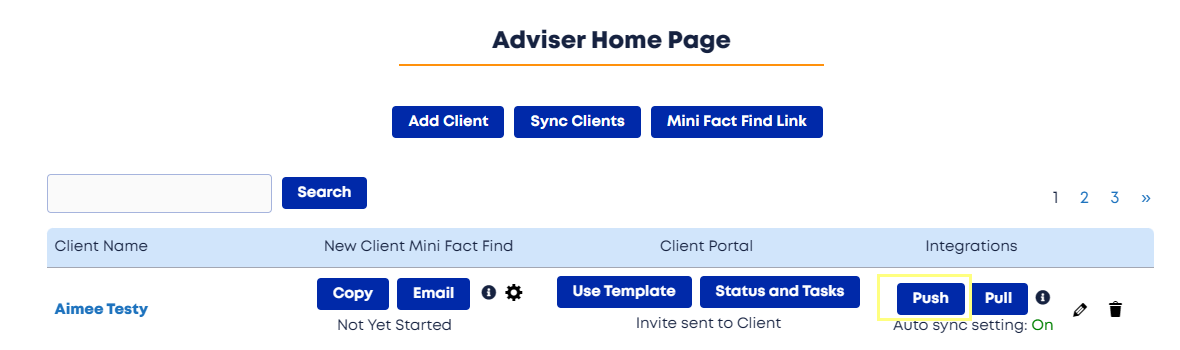
1. Locate the client whose information you want to sync to Xplan.
2. Click the Push button located to the right across the client's name. This action initiates the data transfer to Xplan.
Step 3: Verify Information in Xplan
1. Log in to your Xplan account.
2. Review the client's information to confirm that the data from Advice Revolution has been successfully transferred.
Need more help?
Many data fields in Advice Revolution automatically sync with Xplan. For a comprehensive list of data that can be synced from Xplan to Advice Revolution, please refer to the link below.
Xplan Integration Guide
Need more help?
Many data fields in Advice Revolution automatically sync with Xplan. For a comprehensive list of data that can be synced from Xplan to Advice Revolution, please refer to the link below.
Xplan Integration Guide
For questions or clarifications on Xplan integration, you may send us a message at support@advicerevolution.com.au. Alternatively, if you want to book a 20 to 30- minute Get Help discussion with our team, kindly use this calendar to book the session.
Published on: June 19, 2024
Version: 1.1
Related Articles
If Xplan Client Not Found in Advice Revolution's Sync Client Page
When you connect your Xplan account to Advice Revolution, your clients typically appear automatically on the Sync Client Page. However, if certain clients are missing, this article provides troubleshooting steps. Step 1: Verify Xplan Login. 1. Log in ...Understanding Data Sync with CRM (Xplan/Worksorted)
Advice Revolution offers integration with popular CRM platforms like Xplan and Worksorted. This integration ensures a secured transmission of data between our platform, Xplan and Worksorted. Synced Data To understand the specific data points synced ...Release Notes- December 22, 2023
This release note article outlines the latest features, product enhancements, and bug fixes implemented in the Advice Revolution portal. New Features 1. Auto-sync Customization Feature at Adviser-level and Client-level The new Data Auto-Sync ...Using Advice Revolution for Existing/ Review Clients
This guide provides essential steps to effectively manage your existing and review clients. Learn how to integrate your CRM, grant client portal access, and keep client information up-to-date. Step 1: Setup your Xplan or Worksorted the Integrations ...Keeping your Client Data Safe: Where It's Stored in Advice Revolution
Client information within Advice Revolution is stored and managed on secure and trusted platforms, including the Google Cloud Platform and Salesforce infrastructure based in Australia. By leveraging cloud-based infrastructure, and implementing ...