Resending the MFF Questionnaire to the Client
The Mini Fact Find (MFF) is a 5-minute pre-meeting questionnaire that helps advisers gather some key information beforehand to ensure a smooth and productive first meeting. In Advice Revolution, clients can access and answer the MFF questionnaire through a browser link. If you have previously sent the MFF questionnaire link to a client, but the client lost the link to the questionnaire, here's a quick guide to resend the Mini Fact Find questionnaire to the client.
1. Login to the Adviser Portal https://app.advicerevolution.com.au/portal-login
2. Locate the client from the client list i the adviser homepage.
3. Send the Mini Fact Find questionnaire to your client through the Email button, or you can choose to copy the link by clicking the Copy button and send it to your client via your desired messaging app.
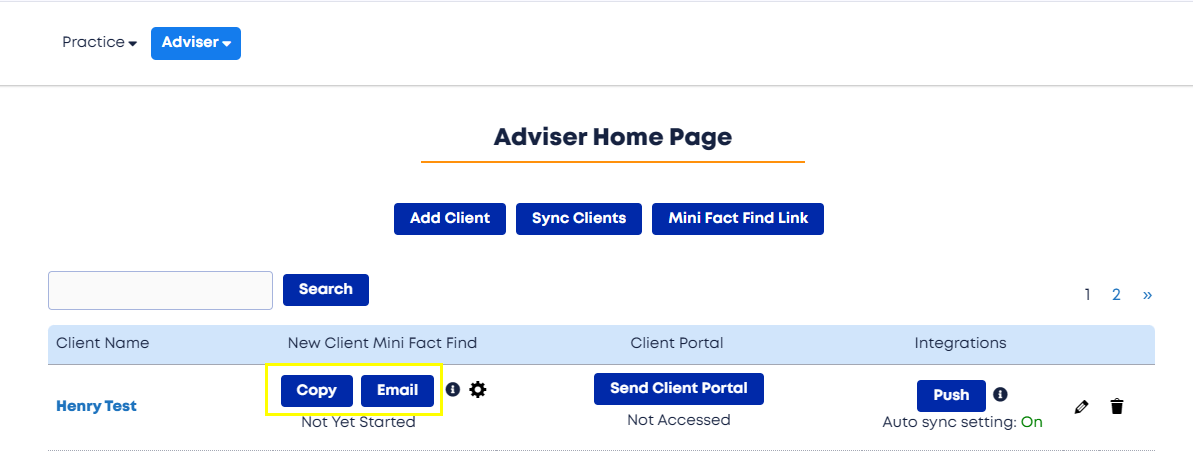
For questions or clarifications, you may send us a message at support@advicerevolution.com.au. Alternatively, if you want to book a 20 to 30- minute Zoom discussion with our team, kindly use this calendar to book the session.
Published on: June 19, 2024
Version: 1.1
1. Login to the Adviser Portal https://app.advicerevolution.com.au/portal-login
2. Locate the client from the client list i the adviser homepage.
3. Send the Mini Fact Find questionnaire to your client through the Email button, or you can choose to copy the link by clicking the Copy button and send it to your client via your desired messaging app.
For questions or clarifications, you may send us a message at support@advicerevolution.com.au. Alternatively, if you want to book a 20 to 30- minute Zoom discussion with our team, kindly use this calendar to book the session.
Published on: June 19, 2024
Version: 1.1
Related Articles
Sending the Mini Fact Find with Your Clients
The Mini Fact Find Questionnaire (MFF) is a valuable tool for gathering essential client information before meetings. This article outlines the different methods to send the MFF to your clients. Method 1: Using the Email Button 1. Locate the desired ...Setting Up the Client Portal Account (A Client Guide)
Easily collect Fact Finds, tasks, and documents from clients by sending them a Client Portal invitation. Once sent, your clients will receive an email to set-up their own secured client portal. Access Your Client Portal: Step1 : Locate the Client ...Deleting Client Documents from the Adviser Portal
Clients does not have the ability to delete documents they've previously uploaded. Only advisers have the ability to delete the uploaded documents from the client page in the adviser portal. Here's how you can delete a client's document in the ...How Can Clients Complete a SMART Goal Task in the Client Portal?
At Advice Revolution, we are committed in helping you and your clients collaborate on setting SMART goals for the new financial year. This guide will walk you through how to clients can use the client portal task in creating their own SMART goals. By ...Updating the Client Portal Settings and Sending it to the Client
At Advice Revolution, we understand the importance of clear communication with your clients. That's why we offer you the flexibility to adjust their client portal settings to optimize data gathering and information exchange. Here's what you can do: ...