If Adviser Account is Not Receiving Client Updates and Email Communications from Advice Revolution
If you're not receiving emails from Advice Revolution, several factors could be causing the issue. This article provides steps to troubleshoot the problem and get your emails back on track.
Check Your Email Address and Settings
Step 1: Verify Your Email Address.
Step 3: Review Email Filters:
Check for Company Email Restrictions
If you're using a company email address, your company's IT policies might be blocking external emails.
1. Log in to your Advice Revolution account.
2. Go to your User Profile settings.
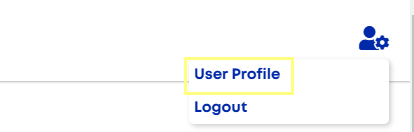
3. Ensure your email address is spelled correctly and marked as your preferred home email.
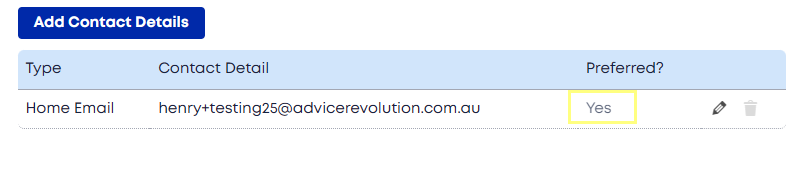
Step 2: Check Your Spam or Junk Folder
2. Go to your User Profile settings.
3. Ensure your email address is spelled correctly and marked as your preferred home email.
Step 2: Check Your Spam or Junk Folder
1. Look for emails from Advice Revolution in your spam or junk folder.
2. If found, mark them as "not spam" to prevent future emails from being filtered.
Step 3: Review Email Filters:
1. Check your email filters to ensure they're not blocking emails from Advice Revolution.
Check for Company Email Restrictions
If you're using a company email address, your company's IT policies might be blocking external emails.
Step 1: Contact Your IT Administrator
1. Discuss the issue with your IT administrator to determine if there are any restrictions in place.
1. Discuss the issue with your IT administrator to determine if there are any restrictions in place.
Request assistance in enabling email reception from Advice Revolution.
For questions or clarifications about your email with Advice , you may send us a message at support@advicerevolution.com.au. Alternatively, if you want to book a 20 to 30-minute Zoom session with our team, kindly use this calendar to book the session.
For questions or clarifications about your email with Advice , you may send us a message at support@advicerevolution.com.au. Alternatively, if you want to book a 20 to 30-minute Zoom session with our team, kindly use this calendar to book the session.
Published on August 11, 2024
Version 1.1
Related Articles
Troubleshooting Client Login After Receiving Advice Revolution Invitation
Clients can access the Advice Revolution client portal by creating a password after receiving an invitation email. This article provides troubleshooting steps if a client hasn't received the invitation email. Step 1: Verify Email Delivery 1. Ask your ...Setting Up the Client Portal Account (A Client Guide)
Easily collect Fact Finds, tasks, and documents from clients by sending them a Client Portal invitation. Once sent, your clients will receive an email to set-up their own secured client portal. Access Your Client Portal: Step1 : Locate the Client ...If Xplan Client Not Found in Advice Revolution's Sync Client Page
When you connect your Xplan account to Advice Revolution, your clients typically appear automatically on the Sync Client Page. However, if certain clients are missing, this article provides troubleshooting steps. Step 1: Verify Xplan Login. 1. Log in ...Manually Syncing Client Information from Advice Revolution to Xplan
The Advice Revolution platform is designed to seamlessly integrate with Xplan, ensuring your client data is always up-to-date. While most data syncs automatically, this article provides steps for manually syncing client information from Advice ...Changing Your Advice Revolution Account Password
Welcome to our guide on changing your password! Keeping your Advice Revolution account secure is essential, and updating your password regularly is a key part of this process. Whether you've forgotten your current password or simply wish to ...