Using the Search and Pagination Features
Managing your client list on Advice Revolution is now made easy with the new search and pagination features.
Utilizing the Search Bar
1. Locate the Search Bar: The search bar is conveniently placed at the top of your Client List table.
2. Enter Search Criteria: Simply type the first and last name (or even just the first name) of the client you're looking for.
3. Instant Results: As you type, the search results will update in real-time, displaying only the matching clients.
Utilizing Pagination
1. Navigate Large Client Lists: If you have a substantial number of clients, the Pagination feature helps you efficiently view them in manageable pages.
2. Page Navigation: The paging navigation controls are located in the upper right corner of the Client List.
3. View Additional Clients: Just click the page numbers to move between pages and access more client details.
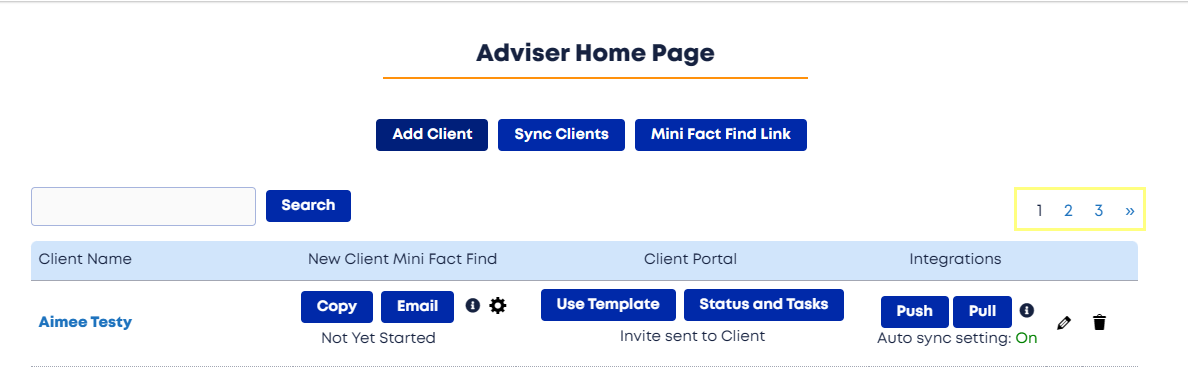
Important Notes:
1. Recent Clients at a Glance: Newly added clients are still automatically displayed at the top of your Client List for easy access.
2. Spouses & Linked Clients: To optimize loading times, spouse names and clients within the same group are no longer automatically displayed in the Client List. However, you can still search for them using the search bar and access the primary client's information.
3. Search Optimization: Currently, searching by last name only won't yield results. We're actively working on improving the search capabilities in future updates!
1. Recent Clients at a Glance: Newly added clients are still automatically displayed at the top of your Client List for easy access.
2. Spouses & Linked Clients: To optimize loading times, spouse names and clients within the same group are no longer automatically displayed in the Client List. However, you can still search for them using the search bar and access the primary client's information.
3. Search Optimization: Currently, searching by last name only won't yield results. We're actively working on improving the search capabilities in future updates!
Need more help?
For questions or concerns, you may send us a message at support@advicerevolution.com.au. Alternatively, if you want to book a 20 to 30-minute Zoom session with our team, kindly use this calendar to book the session.
Published on June 26, 2024
Version 1.1
Related Articles
Using Advice Revolution for New Clients
Effectively collect pre-meeting client information with our Mini Fact Find feature. This guide walks you through the process of sending Mini Fact Find questionnaires to your new clients. Sending the Mini Fact Find Questionnaire Step 1: Add a New ...How do I upgrade or downgrade my subscription to other Advice Revolution products?
Advice Revolution currently has 2 products. Plus - this is the product you are currently using, with access to premium features such as list options in the client settings and CRM integration. Pro - this is a complete digital fact find solution. To ...What products are available in Advice Revolution?
We currently have 2 products in Advice Revolution: Plus - this is the product you are currently using, with access to premium features such as list options in the client settings and CRM integration. Pro - this is a complete digital fact find ...How Secure is my Clients’ Information in Advice Revolution? What Level of Security Does AR Product Implement?
Your clients' data security is a top priority at AR. We employ a robust suite of security measures to protect your clients' information. This article outlines the key security features implemented within our platform. Data Protection Measures 1. ...Getting Started with Advice Revolution (A System Overview)
This article provides a quick overview of the Advice Revolution Adviser Portal, highlighting its key features to help you manage your clients efficiently. For questions or clarifications about how you can maximize any of the Advice Revolution ...